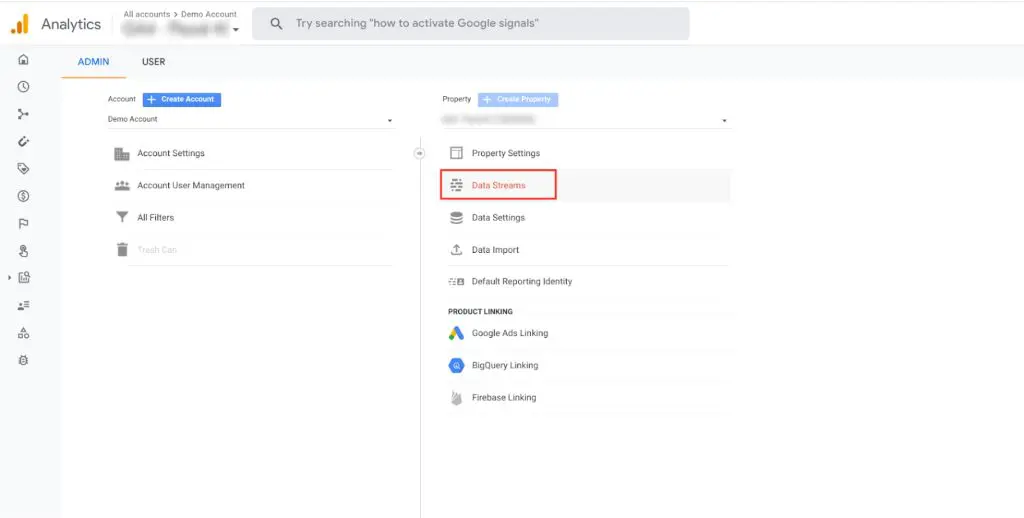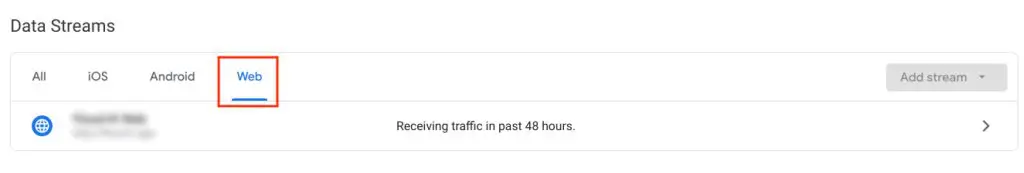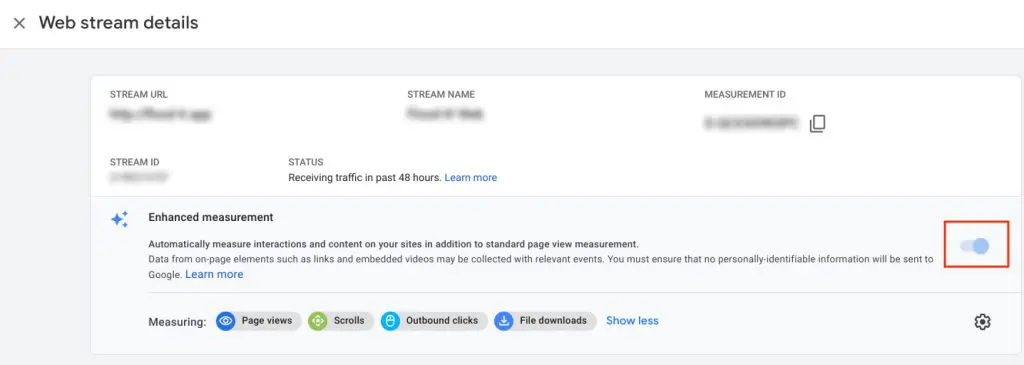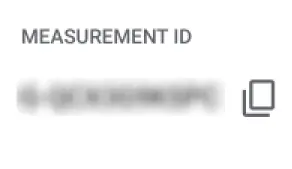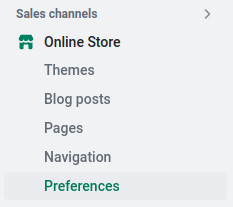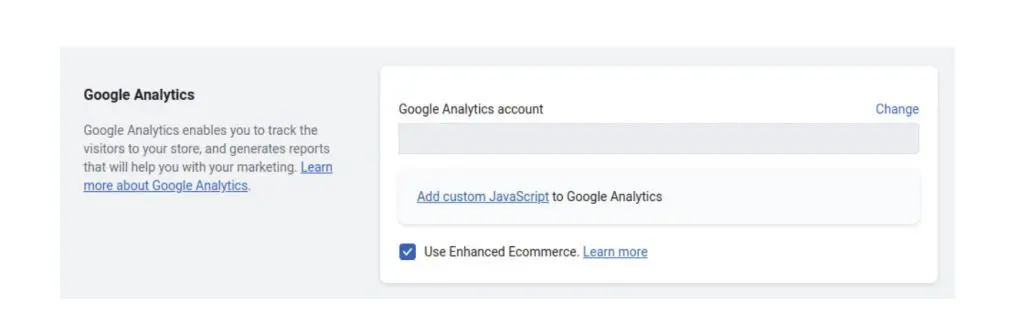Key Takeaways
- Begin by creating a GA4 property and configuring a web data stream to track user activity on your Shopify store.
- Enable “Enhanced Measurement” in GA4 to capture key interactions like page views, scrolls, and product clicks automatically.
- Add the GA4 Measurement ID to your Shopify admin under “Online Store” > “Preferences” for seamless data tracking.
- Test the integration using GA4’s Realtime reports or DebugView to ensure accurate data capture.
- Use GA4’s advanced analytics to gain deeper insights into customer behavior, enabling better data-driven decisions.