We are living in a digital era, where methods of communication seem limitless and everything you need is quite literally at your fingertips. So, why is it that many businesses live in the age of darkness rather than embrace the efficiency that technology can bring to a company? Today’s post will uncover how to use Google Hangouts to maximize your business’ efficiency in-house, keep in touch with clients, and create promotional content.
What is Google Hangouts?
If you are still unsure as to what exactly Google Hangouts is, don’t fret. It’s still a fairly new platform, and many people are unaware of its application. Google Hangouts is essentially a communication platform that allows users to chat one-on-one, in groups, and using video or audio calls. It allows for seamless communication all from your phone, tablet or laptop.
Google Hangouts for In-House Efficiency
There are many applications for Google Hangouts within your business. One of the most effective ways is by creating an efficient meeting platform. This is done by integrating the efficiency of an email with a platform that allows for discussion. Up to 15 people can join a chat, which then allows for video, audio or text-only meetings depending on your needs at the time.
Quick Tip: When organizing your chats use the label feature to categorize projects and teams, such as ‘design team’, ‘marketing team’, or ‘Nike project’
Video can be used to share a user’s screen, allowing for the user to present a slideshow or tutorial via video chat for everyone to see from the comfort of their screen. Users can seamlessly chat while in the digital meeting, allowing for links to be shared via messaging or for question submissions. This is especially useful for those who work remotely.
Logging into the meeting is easy as well. Because Google’s products are all integrated it’s easy to schedule a private meeting time using your google calendar to invite guests to your meeting through a notification.. Invited guests can join the hangout just by clicking on the meeting in the calendar–this is a hassle-free solution that avoids the issue of anyone forgetting or not having access to the meeting.
Unlike other video platforms, Google Hangouts is equipped with built-in technology that recognizes when a person is speaking, making their video stream appear on screen. This avoids confusion that can sometimes arise in large video chats. Take this short Google Hangout interview posted with Conan O’brien, notice how the video fixes on whichever person is speaking.
Throughout the day, Google Hangouts provides as an easy messaging tool between employees that is available through their phone, laptop or tablet. This means that pertinent questions can be answered quickly, even when a person is out of the office. You can access Google Hangouts from your mobile phone while you’re on-the-go or in the office behind your computer.
Google Hangouts for Client Relations
Google Hangouts is a great way to stay in-touch with clients both distant and near. It allows the same face-to-face interaction without wasting time and money traveling, and a client that does not have a Google Hangouts account can still use this platform to communicate with your company as a guest through any email account. This may appeal to both a client that is across town and works with a tight schedule or a client that is in another state or country. Either way, it brings a level of efficiency to your service without losing the connection that face-to-face interaction brings that most business partners will appreciate. Bonus: It’s free!
It also provides as an easy way to schedule a meeting time with a client. Using your google calendar, you can create open time slots that a client can use to schedule a meeting on their own time. You will receive a notification, and then when the time comes, you will be able to join a hangout where you and your client can discuss face-to-face, in chat, or even just an audio phone call.
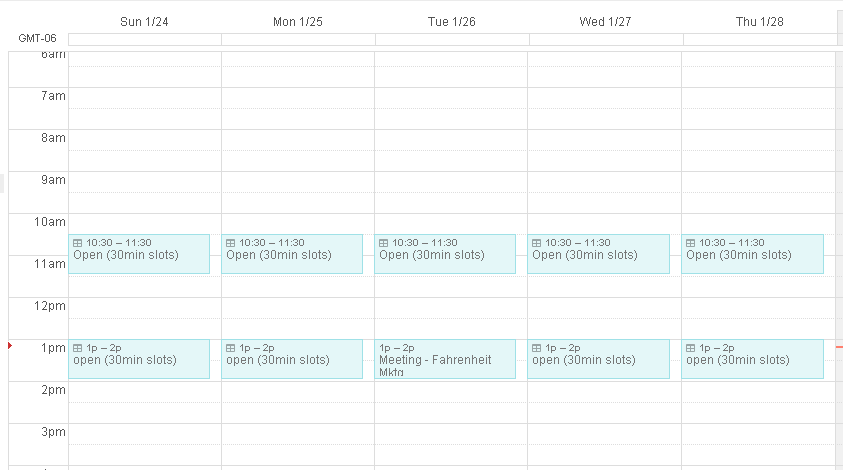
The benefits of using an audio hangout versus a regular phone call with a client is the ability to seamlessly send information over chat while you are talking. This means you will no longer need to follow up phone calls with an email that has several attachments–which will save both parties time. Instead, instantly send and receive forms, documents and information while you are in a call.
Google Hangouts for Promotional Content
Google Hangouts is more than just a communication platform, it also gives you the ability to create video content that can be used to promote your brand or business. Video calls can be recorded and streamed onto Youtube in real-time or pre-recorded, it’s up to you. This means that your business now has the ability to easy create shareable content, from webinars to tutorials to Q&A’s, this platform provides as a tool to reach an audience through relevant content. The example below is a cooking tutorial from the New York Times streamed on Google Hangouts.
Google Hangouts has many applications in the workplace that can increase efficiency without paying for a monthly subscription. Do you use Google Hangouts in the workplace? How has it changed the way your business operates? Contact us at Fahrenheit Marketing to learn more about the ins and outs of Google Hangouts and how it can be used to maximize efficiency and promote your business! We are passionate about our work and enjoy everything marketing and advertising.